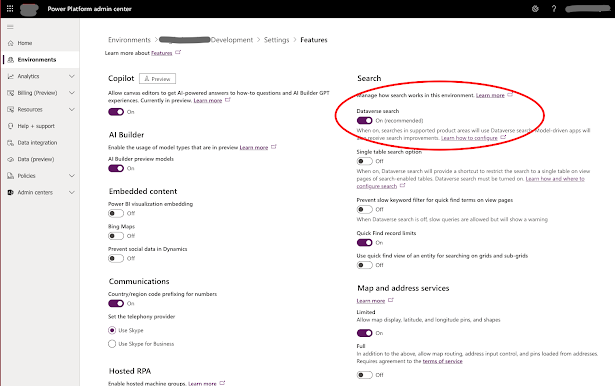Power Pages Manifest Explained related to Collaborative Development and ALM
In the Microsoft Power Pages, understanding the nuances of configuration files like the `manifest.yml` and environment-specific manifests (e.g., `dev.crm4.dynamics.com-manifest.yml`) is crucial. These files play a significant role in managing and deploying Power Pages sites, particularly in collaborative and ALM contexts. Understanding the Manifest.yml File First of all, always refer to the official documentation on how the power platform cli tool is supported. Creation and Usage Creation : The manifest.yml is generated through the pac powerpages download command. It serves as a snapshot of the Power Pages site's configuration, capturing details like page templates, form settings, and access permissions. Example: When you run this command, it creates a manifest.yml file that includes details of all the components such as web forms, entity lists, and site settings configured in the Power Pages site. Usage : The pac powerpages upload command utilizes the manifest.yml file to updat...